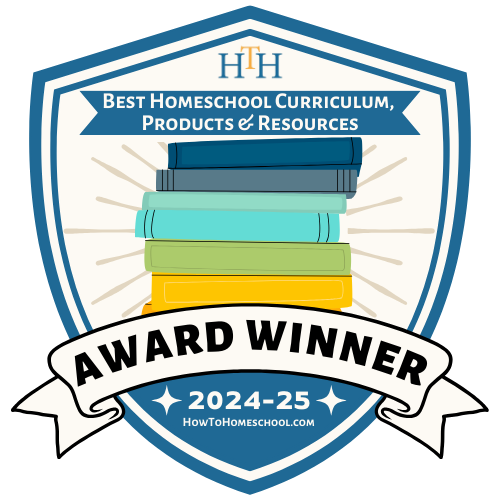Contents
Virtual education is growing in popularity. Families choose the online format for the freedom it offers. The model suits children who need a customized approach. It includes kids needing special education services. Virtual special education becomes an essential tool as more families look for these options.

Virtual special education is a format used to instruct students with disabilities online. The model uses digital resources and teaching methods tailored to each student. Special education teachers provide support, regardless of the student’s location. This format allows children to deliver customized interventions, speech therapy, and other services through video calls and online platforms. We explore strategies and tips for effective use of virtual special education.
What Does Special Education Include?
Nearly 240 million children in the world today have some form of disability, according to “Children with disabilities data” by UNICEF. Special education includes a variety of methods and resources designed to support students with disabilities. The education modifies these methods according to a particular requirement and need of every learner. Special education employs various approaches, one-on-one learning programs, and specialized therapies.
5 Strategies for Educating Students with Special Needs
Educating students with special needs requires careful planning and specific approaches. Teachers create an environment where every student has success. Five strategies to support educators in meeting these students’ unique needs are below.
Develop Individualized Education Plans (IEPs)
“Learning is not a place—it’s a relationship between student and teacher”
Rebecca Branstetter, University of California
Creating and implementing IEPs in a virtual setting means adapting in-person strategies to online platforms. Teachers work with parents, therapists, and specialists to develop a plan based on the student’s needs. Educators consider digital tools, such as video conferencing platforms (Zoom), interactive learning apps (Seesaw), and communication aids (Proloquo2Go). Virtual IEP meetings help keep everyone aligned on the student’s goals and progress. Regular monitoring through online assessments and communication give a possibility to make timely adjustments to the plan.
Use Differentiated Instruction
Virtual platforms offer the possibilities for differentiation of instruction to each child’s learning style. Teachers present different formats of materials, such as videos (YouTube), interactive lessons (Nearpod), or text-based resources (Google Docs). Teachers use these formats to suit visual, auditory, and kinesthetic learners. Adaptive platforms (Khan Academy) adjust task difficulty based on students’ performance. Teachers group students by learning needs and give targeted instruction using breakout rooms (GoogleMeet) or small-group video sessions. Assignments for students with special needs incorporate areas of strengths while working on challenges.
Integrate Assistive Technology
The keys to virtually opening the world to students with disabilities include assistive technology. Teachers use various instruments like screen readers (JAWS), speech-to-text software (Microsoft Azure Speech), and communication devices (TouchChat). Online platforms include accessibility features such as text magnifiers, color contrast options, and keyboard navigation (Google Classroom). Teachers guide students and parents in using the tools. Educators create an inclusive virtual classroom by integrating these technologies into daily lessons.
Encourage Peer Interaction and Collaboration
Social interaction is essential for all students, especially those with special needs. Structured peer collaboration supports this process. Group discussions or projects are normally assigned in breakout rooms through Microsoft Teams. Online discussion forums are possible in Schoology, while collaborative documents are offered by Padlet. Group activities comprise peer review sessions or virtual games on Quizizz. Such social interactions help learners feel part of the community and decrease feelings of isolation in virtual learning spaces.

Incorporate Multisensory Learning
Multisensory learning supports students with special needs in a virtual environment. Teachers use visual aids like charts, images, and videos, along with auditory resources. These resources include recorded instructions or music, to stimulate multiple senses. Interactive tools, such as virtual manipulatives (Brainingcamp) or online simulations (PhET), allow students to interact with the content in a hands-on way. Teachers encourage students to use physical materials at home, like drawing supplies or sensory objects, to enhance virtual lessons. Movement breaks and interactive activities help maintain focus and involvement.
8 Tips for Educating Students with Special Needs

Here are practical tips to help parents create a productive and supportive environment for their child’s education:
- Develop a daily routine where it is clearly stated what time is devoted for studies, what time to take breaks, eat meals, and play
- Keep the lines of communication open with teachers. Regular updates help parents stay informed about progress and challenges, allowing reinforcement of the same strategies at home
- Break tasks down into smaller steps when children become overwhelmed by schoolwork
- Develop visual reminders on schedules and checklists to assist in organization
- Praise efforts and reinforce progress made regardless of how minor
- Provide a quiet, organized place for study
- Allow for regular breaks during study time. A little exercise, like stretching or jumping, refreshes children and makes them concentrate better
- Be patient with children and adjust the approach as needed
How Legacy Online School Helps Children with Special Needs?

Legacy Online School assists students with special needs by providing individualized learning plans, specific tools, and focused teacher support. The school’s inclusive approach means every child receives lessons crafted to understand their needs and difficulties.
Learn more about our school support by visiting here.
Conclusion
Adaptability and resource management are keystones in the virtual education of students with special needs. Our team outlined five strategies to help parents and teachers build structured learning environments and use specialized tools effectively. Individualized support, a flow of regular communication, and various strategies help mitigate unique challenges the students face in virtual learning. Parents and educators provide students with the support needed for academic progress and personal development with these strategies and our tips.