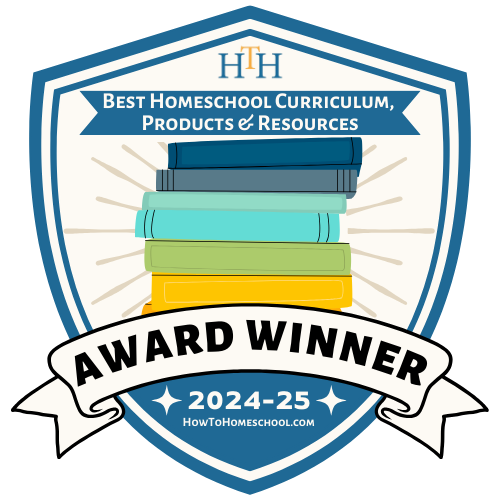Contents [hide]
- 1 What Are Top 5 the Best Laptops for Kids and Homeschooling in 2025?
- 2 Are Chromebooks a Good Choice for Homeschool Students?
- 3 What Specifications Should I Look for in a Laptop for My Homeschool Student?
- 4 How to Choose Between a Windows Laptop, MacBook, or Chromebook for Homeschooling?
- 5 What Support Legacy Online School Provides for Homeschooling?
6% of children in the United States (U.S.) are homeschooled in the 2021-2022 school year, according to the National Home Education Research Institute (NHERI). The popularity of homeschooling continues to grow.

Modern homeschooling depends on technological tools such as laptops. Choosing the right laptop for homeschooling is an important step for a child’s successful education without stress and frustration. We’ll overview the top five best laptops for homeschooling in 2025 and give tips for choosing the ideal one for homeschooling families.
What Are Top 5 the Best Laptops for Kids and Homeschooling in 2025?
Laptops became more adapted to the needs of homeschoolers. Let’s take a look at five best laptops for homeschoolers in 2025.

Dell Inspiron 15
The Dell Inspiron 15 is an affordable option for homeschooled families. This laptop is equipped with 8GB of RAM and a 256GB SSD, allowing students to perform every basic computer task, including using web learning platforms. Windows 11 operating system is installed on this laptop and provides software for necessary operations and customization. Laptop has a web camera necessary for some learning sessions and communications with peers. Dell Inspiron 15 is lightweight with long battery life, giving homeschooled students portability and ensuring smooth learning experience. This laptop is a budget friendly choice with all required functionality for homeschooling.
Apple MacBook Air M2
Apple MacBook Air M2 provided lightweight design and high performance, covering every need in homeschooling. Powerful M2 chip allows students multitasking and fast processing on this MacBook. Laptop provides masOS with a user-friendly interface and security. Apple MacBook Air M2 has 15 hours of battery life, allowing students to learn without frequent charging. The key feature of this laptop is its Retina display, reducing visual overload of online learning. This laptop is an ideal choice for families with a flexible budget interested in premium quality and the Apple ecosystem.

HP Pavilion x360
The HP Pavilion x360 is a convertible laptop with 8GB of RAM and a 512GB SSD. This laptop can be transformed from a traditional laptop to a tablet. This laptop gives options for creativity and interactive learning. The touch screen makes operations easier and faster with more usage scenarios of HP Pavilion x360. Students who are studying art can use one device for learning and drawing. This laptop is lightweight and flexible, making it perfect for field trips and extracurricular activities. This device is best for families focused on creativity and interactive learning options.
Lenovo IdeaPad Flex 5i
The Lenovo IdeaPad Flex 5i has a balance between affordability and premium options. This laptop is a 2-in-1 option, featuring flexibility. It can be transformed into a tablet. The lightweight design and high performance provide this device with all necessary functions for homeschooling, even with advanced requirements. Lenovo IdeaPad 2-in-1 has long battery life, fast charging, and quick storage. This device is ideal for families focused on flexible and quality options for great homeschool learning.
ASUS Chromebook Flip CX5
ASUS Chromebook Flip CX5 is a choice for families seeking cloud-based affordable options. This device can be transformed into a tablet for interactive learning options. This laptop operates with ChromeOS, allowing seamless integration with Chrome services, such as Google Docs, Sheets, and Classroom. ASUS Chromebook Flip CX5 has long battery life and cloud storage with a flexible and portable solution for learning. This device is a great fit for families using Google ecosystem for their homeschooling.
Are Chromebooks a Good Choice for Homeschool Students?
Chromebooks are a type of laptops using the ChromeOS operating system. These laptops are connected with Google cloud applications, like Docs, Sheets, Mail, Calendar. Let’s take a look at the features of Chromebooks for homeschoolers.

Benefits of Using a Chromebook for Homeschooling
Chromebook provides a lot of features to the Google ecosystem. They are updated automatically with all latest Google features and security updates, such as AI by Gemini in Chromebook Plus. Chromebook provides seamless integration with Google and partners applications. Students use Google cloud storage to keep their work safe and available at any time. Chromebooks have more affordable options from a variety of vendors. Chromebooks are lightweight with flexibility and portability, allowing homeschooled students to use it in different environments.
Popular Chromebooks for Homeschoolers
Chromebooks are provided by all popular laptop brands, like Lenovo, Dell, HP, Samsung, Asus, Acer. Chromebooks give options for any family budget. Some of the most popular and affordable options are Lenovo Chromebook Duet series. These laptops are ideal for learning and everyday usage by homeschooled students.
Limitations of Chromebooks for Homeschooling
Chromebooks provide a lot of great benefits, but some drawbacks are very important. Chromebooks have limited software compatibility, because they can’t run specific software outside of Google ecosystem and integrations. Chromebooks require an internet connection for most tasks, as they are cloud-based and need synchronization using a stable connection. Chromebooks offer less storage than traditional laptops. Families need to consider these details if they want to use this platform as a main tool of learning for their child.
What Specifications Should I Look for in a Laptop for My Homeschool Student?
Choosing the best laptop for homeschooling is a challenging task. Let’s take a look at the requirements for a student’s laptop.

Essential RAM and Storage Requirements
RAM and storage are important in a laptop’s performance. A minimum of 8GB of RAM is recommended for basic tasks, such as browsing and using educational software. 16GB of RAM or more is necessary for advanced applications or shared use. 256GB storage is enough for most homeschool needs, but families with extensive data requirements, such as large media files or advanced software, consider 512GB or 1TB options.
Importance of Battery Life for Homeschooling
Battery life is a very important aspect for homeschooling laptops. 8 hours of battery life is recommended for the device. This allows the laptop to work during classes, online lessons, or doing homework. Most modern laptops, like the MacBook Air M2 and Chromebooks, provide 12+ hours of work. A long lasting battery reduces frequent charging of laptops, which makes using them more comfortable for mobile work or even outdoor lessons.
Recommended Operating Systems for Homeschool Laptops
Choice of operating system depends on family needs, learning plan, and curriculum requirements. Windows laptops are allowed to use almost all software and provide flexibility and customization. Mac OS is very user-friendly and secure, with a premium ecosystem and high-quality tools. Chrome OS is lightweight and is best suited to a family who needs to integrate cloud-based solutions for their child’s learning.
How to Choose Between a Windows Laptop, MacBook, or Chromebook for Homeschooling?
Operating system is a key element in software of any homeschooling laptop. Let’s take a look at the factors to consider about the choice of operating system.

Comparison of Windows Laptops and MacBooks for Homeschoolers
Windows laptops and MacBooks have their own advantages. Windows laptops give students wide software compatibility, affordability, and a big range of models for different needs. These laptops are suitable for families requiring specialized software. MacBooks offer premium build quality and seamless Apple ecosystem integration. MacBooks provide performance and are ideal for creative tasks like video editing or graphic design.
Advantages of Using a MacBook for Homeschooling
The MacBook chips have speed and efficiency, allowing seamless multitasking and fast processing. The battery life of MacBooks often exceeds 15 hours. MacBook’s software ecosystem includes exclusive apps and gives more learning opportunities. MacBooks are durable and lightweight, fitted for portability at home or on the go.
Choosing the Right Operating System for Your Homeschool Needs
Operating system’s choice is important for any homeschool family. Windows allows the running of many different educational software and apps. MacOS is more user friendly, with advanced security features and integration with the rest of the Apple ecosystem. Chrome OS, powering many Chromebooks, is simple and affordable. Chromebooks are ideal for a younger student. Every family chooses the best option for their needs, budget, and preferences.
What Support Legacy Online School Provides for Homeschooling?
“Learning is a live, engaging, and interactive experience at Legacy Online School”

Legacy Online School students use the Buzz online platform for learning. This platform stores all educational materials and allows students to access them at any time. Assignments, communication, and grading are also managed on this platform. Our team continuously monitors which other apps and tools students use to guarantee they have the best educational experience. The Buzz platform is accessible from any laptop. Our support team provides online technical assistance for any students and their parents. Interaction between teachers, support specialists, and students happens in real-time. Students receive support 24/7. Here are some apps students, teachers, and parents use for communication:
Contact our team for any help you need in laptop choice or necessary consultation.