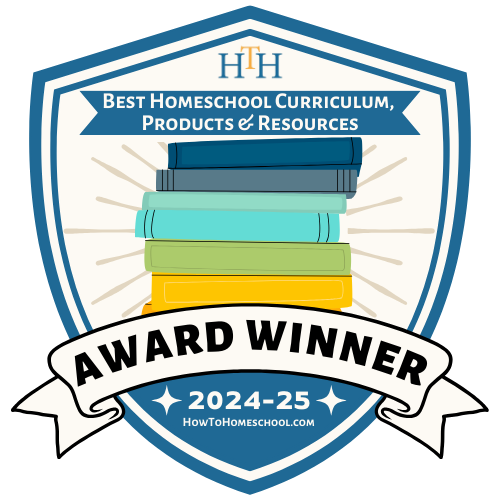Contents
The world is evolving fast, bringing more technological solutions. Education is no exception. Online learning is very popular for parents and students, but it requires preparation. We’ll look at the basic requirements for joining an online elementary school.

Online elementary school is where students learn through the internet. They do assignments, join virtual classes, and interact with teachers from home. Parents and students need some basic technical preparation for digital learning to work well.
Essential Tech Requirements for Online Elementary School
|
Parents, Take Note
The study “Elementary Teachers’ Development in Using Technological Tools to Engage Students in Online Learning” was conducted by Wajeeh Daher, Ahlam Anabousy, and Essa Alfahel. This study analyzed two elementary school teachers’ use of digital tools during COVID-19. The teachers used tools like electronic books, Google Docs, and Google Forms. Nadia, a math teacher, conducted 41 asynchronous and 8 synchronous lessons. Samira, an English teacher, led 15 asynchronous and 13 synchronous lessons. Both adapted tools to meet instructional needs. Nadia used Google Forms to provide flexible assessments. Samira used PowerPoint with embedded voice feedback. Their use of tools significantly impacted student engagement and interaction across behavioral, cognitive, and emotional levels.
|
Parents and kids check they have the basic tech requirements before joining an online elementary school. We’ll cover the three main tech requirements for online elementary school.
Suitable Devices for Online Learning
Students need a device capable of running educational software, video conferencing tools, and other learning apps. Parents and students choose Chromebooks or iPads as the best options for balancing budget and quality.
Chromebooks are a budget-friendly option often used by schools. These laptops come with built-in access to Google Classroom and Zoom by default. This makes these laptops ideal for online learning.
iPads are another solid choice. They offer Apple’s education apps like Pages, Keynote, and Swift Playgrounds. iPads work well for virtual classes and completing assignments.
Both devices easily connect with popular online learning platforms. This makes them a good choice since they meet the basic needs of most online schools.

Reliable Internet Connection
A stable internet connection is critical for smooth online learning. A minimum of 25 Mbps is recommended for streaming classes, downloading resources, and staying connected.
Parents and students use tools like Speedtest by Ookla to check if their internet speed is good enough.
Parents get a Wi-Fi extender to boost the connection. Wi-Fi extender is a must-have if multiple devices are connected in the house.
Backup Power Supply
A Uninterruptible Power Supply (UPS) ensures students continue learning during power outages. Parents buy devices like APC Back-UPS to keep the internet and electronics running temporarily. Some parents consider portable power banks as backup options for smaller gadgets.
Legacy Online School has a helpful community supporting different issues. Our experienced teachers and experts are here to assist. This assistance includes technical help for effective online learning.
Software and Applications for Online Elementary School
Parents and kids install the needed software after meeting the basic technical requirements. We’ll cover three main types of software to install.

Educational Software and Apps
Most schools use tools like Google Classroom or Microsoft Teams to share assignments, quizzes, and learning materials. Other apps like Khan Academy, IXL, or Prodigy offer interactive lessons in various subjects.
Parents help students find what they need for online school and set up the apps and tools on their devices in advance.
Communication Tools
Video conferencing tools are essential for live lessons and teacher-student interaction. Programs like Zoom, Google Meet, or Microsoft Teams allow students to attend classes and communicate with teachers.
Parents help students install the software and make sure it works well. Parents focus on checking audio and video quality, as these are the common issues.
Safety and Management Tools
Parents install tools to manage screen time and keep the learning environment safe. Apps like Qustodio or Bark monitor online activity and set limits to keep students focused and safe online.
Creating an Effective Workspace
“I firmly believe that when students feel comfortable, safe and happy in their learning environment, they will succeed. When they can make links through habit, they will have a greater capacity to absorb more information and more time to devote to their learning”
James Blake, My College

Setting up the right workspace is essential for successful online learning. We’ll cover five principles to help create a neat and comfortable study space.
Designating a Study Area
A designated space helps students focus and associate areas with schoolwork. Choose a quiet, dedicated space in the house for learning. Keep this area free from distractions like TVs or busy spots in the house.
Ergonomic Furniture and Accessories
Use ergonomic chairs and accessories to avoid strain during long study sessions. These accessories include a footrest or adjustable monitor. Follow government standards to determine what works best. The Occupational Safety and Health Administration (OSHA) regulates workplace ergonomics, but many of their guidelines apply to home study setups.
Organized Supplies and Storage
Keep school supplies like notebooks, pens, and chargers neatly organized. Use desk organizers or shelves to make sure everything is easily accessible and the space stays clutter-free.
Lighting and Atmosphere
A calm, focused atmosphere helps students stay productive. Good lighting is key for reducing eye strain. Natural light is the best option. Use a desk lamp with adjustable brightness if the natural light isn’t available.
Personalization and Comfort
A comfortable, personalized environment boosts concentration and motivation. Make the space feel inviting by adding personal touches. These personal touches include posters, plants, or soft cushions. Keep personal touches minimal to avoid distracting students.
Conclusion
Parents and students need to be technically ready before starting online elementary school. We covered the three basic tech needs for online schools and the necessary software to install. We gave five tips on setting up a workspace to maximize learning. Parents and kids have a smooth start in digital education by following our recommendations.