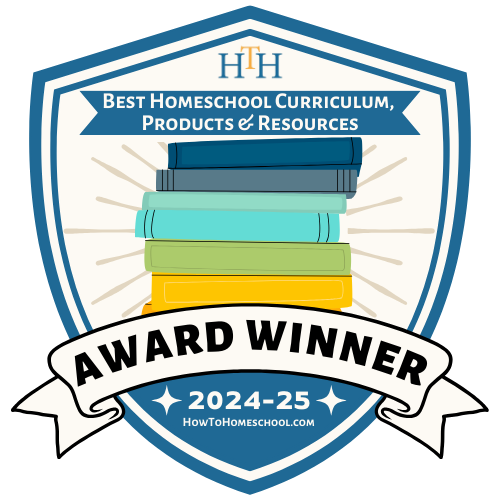Contents
Online education is now a convenient option for many families. Some parents don’t know how enrolling in an online elementary school differs from a traditional one. We’ll help parents understand how to enroll in online elementary school.

Enrolling in online elementary school is the process of signing up a student to attend online classes. Enrolling involves filling out an application, submitting documents, and making sure the student has the needed technology. Students learn and do their work online with teacher guidance after enrolling. We’ll look at all the details of the enrollment process to help parents better understand the process.
The Benefits of Online Elementary School
“He seemed so much happier, he was at peace. He’ll still say to me ‘Can I do online?’”
Kearie Daniel, The Globe and Mail
Online elementary schools offer numerous advantages. We’ve covered ten key advantages of online elementary school in the article “Advantages of Online Elementary School“.
Is Online Elementary School Right for Your Child?
Choosing the right type of school greatly impacts your child’s success. We covered how to choose the right online school in the article “How to Choose the Best K-12 Online School for Your Child?”.

Steps to Enroll in Online Elementary School
Enrolling in an online school isn’t much different from a traditional school. Here are six steps to enroll your child in an online elementary school.

Step 1: Researching Suitable Schools
Explore various online elementary schools. Look for schools aligning with your child’s academic needs, learning style, and your family’s schedule. Use Connections Academy and K12 to check the lists of online elementary schools across the U.S.
Step 2: Checking Accreditation
Make sure the school is accredited by a recognized agency. Accreditation guarantees quality education and makes sure credits are recognized. Check accreditation through Cognia or the U.S. Department of Education.
Legacy Online School is accredited by the Western Association of Schools and Colleges (WASC). The diploma from Legacy Online School is widely accepted.
Step 3: Understanding the Curriculum
Check the school’s curriculum to make sure it meets government standards and covers core subjects. These subjects include math, reading, science, and social studies. Many online schools offer electives and enrichment programs to support a child’s overall development.
Check school’s curriculum details through Common Core Standards and individual school websites.
Legacy Online School offers an accredited curriculum for elementary school. Legacy Online School’s curriculum covers core subjects. This curriculum includes live teaching in small groups for personalized attention.
Step 4: Eligibility Requirements
Check if your child meets the school’s requirements. The requirements typically include:
- Following state rules. These rules require students to be 5-12 years old for kindergarten through 5th or 6th grade
- Provide the required documents. Check step 5 for document details
Step 5: Gathering Necessary Documents
Prepare the required documents for enrollment. The required documents typically include:
- Birth certificate
- Previous school records
Check your school’s specific requirements on their enrollment page. Some schools ask for proof of residency and health records.
Legacy Online School requires only a minimal set of documents for enrollment, excluding proof of residency and health records.
Step 6: Registration Process
Start the registration process by completing an online application after choosing a school. Each school have a unique registration portal, usually available on their website.
Most schools require basic information about your child. This information includes their full name, date of birth, current grade level, previous school records, and any special needs or accommodations they require.
Parents complete an online application, then either have a short interview or get the payment invoice right away. Their children are enrolled in the school once payment is made. We covered the cost of online elementary education in the article “The Comprehensive Guide to the Cost of Online Elementary School”.
Legacy Online School’s enrollment process has only five easy steps:
- Discuss the application process and learn about Legacy Online School.
- Submit the online form with your child’s details.
- Legacy Online School reviews your child’s application and makes a decision.
- Accepted students go through an onboarding process.
- Your child starts their classes and engages with peers.
Preparing Your Child for Online Learning
Online learning requires a different approach than traditional schooling. Proper preparation helps your child succeed in this environment. We covered how to prepare your child for online school in the article “Transition to Online School”.

Conclusion
We went over the enrollment process for online elementary school. We shared tips on how to see if online education suits your child and how to get them ready for it. Parents and kids use these recommendations to make the transition to online learning smooth.