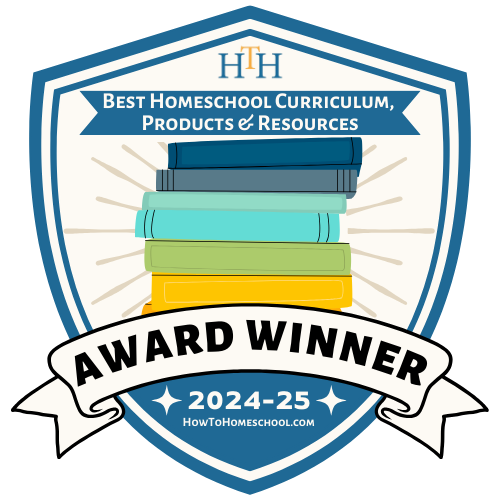Contents
- 1 Introduction to Online Elementary Education
- 2 Benefits of Online Learning for Young Students
- 3 How Online Elementary Schools Work?
- 4 Common Challenges and How to Overcome Them?
- 5 Supporting Your Child’s Online Learning Experience
- 6 What Legacy Online School Offers in Online Elementary Program?
- 7 Conclusion
Some parents choose online elementary school and love its benefits. Others aren’t sure what digital school is. We created this guide to help parents understand online elementary education.

Online elementary education is where students in grades K-5 learn online from home. Students use a computer and internet to complete lessons, while teachers guide them and give feedback. Parents help support their kids’ learning at home. We’ll cover what parents and students need to know to succeed in online education.
Introduction to Online Elementary Education
|
Key Stats You Shouldn’t Miss
Oxford Learning College’s survey shows online learning is the fastest-growing part of education, with a 900% global growth since 2000. Researchers found e-learning helps people remember up to 60% of what they learn, compared to just 8-10% with traditional methods.
|
Online elementary education lets students learn from home with a flexible schedule. Online elementary school offer personalized lessons to fit each child’s needs. This helps kids to move at their own pace. Parents work with teachers closely to support their child’s progress. Teachers guide students and parents through the online learning process. They provide updates on student progress regularly, offer personalized feedback, and recommend strategies to improve learning outcomes. Teachers maintain open communication with parents to quickly address student’s challenges. This partnership between teachers and parents helps tailor the educational experience to meet the child’s individual needs.
We’ll look at the pros and cons of online elementary school. We’ll explain how online elementary school works, and discuss how parents help their child succeed.

Benefits of Online Learning for Young Students
Online elementary school offers many benefits. We covered ten key advantages in the article “Advantages of Online Elementary School“. Parents look at the benefits to decide if online or traditional school is best for their child.

How Online Elementary Schools Work?

Online elementary schools offer a flexible but organized way of learning. This way is chosen to support students, parents, and teachers. We’ll go over the main areas to help parents and students get ready for online learning.
Choosing the Right Online School for Your Child
We covered eleven key things to consider in the article “How to Choose the Best K-12 Online School for Your Child?”. Parents pay close attention to these factors to choose the best school for their child.
The Enrollment Process
We covered the enrollment process in the article “How to Enroll in Online Elementary School“. Parents follow the steps, check the school’s website, and quickly get their child enrolled.
Technology Requirements
We discussed the technical requirements in the article “Tech Requirements for Online Elementary School“. Parents ensure these are met so their child learns online without any technical problems.
Extracurricular Activities in an Online Environment
We discussed the unique aspects of extracurricular activities in online elementary schools in our article “Extracurricular Activities in Online Elementary School”. Parents follow our tips to ensure their child benefits fully from extracurriculars, despite the lack of face-to-face activities.
Socialization and Peer Interaction in Online Schools
“I’m an ambivert, so while I like being around people, school could be emotionally draining for me on the days I just wasn’t feeling the whole ‘being social’ thing. As an online student, I have clubs a few times a week and message with other students every few days, but I have the freedom to recharge when I need to, allowing me to be the best version of myself”
Hannah Stewart, ASU Prep Digital

Developing social skills is important for students. Online education has its own challenges and differences when it comes to building these skills. We talked about these challenges and differences in the article “Social Skills Development in Online Elementary School”. Parents use our tips to help students easily improve their social skills in an online setting.
Costs, Aid, and Scholarships
We covered the costs, fees, and scholarships in the article “The Comprehensive Guide to the Cost of Online Elementary School”. Parents use this guide to learn how to save on enrollment and find out what financial aid is available.

Common Challenges and How to Overcome Them?
Online elementary school has pros and cons. We covered ten common issues in our article “Overcoming Challenges in Online Elementary School”. Parents use these tips to help their child get a smooth and enjoyable learning experience.
Supporting Your Child’s Online Learning Experience
Parents help their kids succeed in school and enjoy learning. Here are eight steps to support your child’s learning experience:
- Create a quiet, organized area for your child to do their schoolwork without distractions.
- Keep a daily schedule with study time, breaks, and physical activities to help your child stay focused.
- Check student’s assignments and grades regularly. Keep in touch with teachers to track your child’s progress.
- Communicate with the school about any concerns or issues your child has.
- Let your child work on their own but offer help when needed.
- Praise your child’s efforts and celebrate their learning’s successes to keep them motivated.
- Balance online learning with physical activities and breaks from the screen.
- Enhance learning with apps like Khan Academy or ABCmouse for extra practice.
Parents support their child and help them succeed in their online learning by following these steps.
What Legacy Online School Offers in Online Elementary Program?
Legacy Online School provides a balanced and adaptable learning experience in its online elementary program. Key features of the Legacy Online School’s program:
- Students receive instruction from experienced, state-certified teachers who provide personalized attention and support
- The curriculum is tailored to each student’s needs. This curriculum allows for individualized pacing to accommodate different learning speeds and styles
- The program focuses on core subjects. These core subjects include math, science, language arts, and social studies
- Students benefit from a combination of live online classes and on-demand lessons. Students receive the right balance of flexibility and real-time interaction with teachers.
- Legacy Online School offers flexible payment options, with tuition starting at $149
- Legacy Online School offers tools like progress tracking and regular updates to ensure parents stay involved in their child’s learning
These features create a supportive and effective learning environment for online elementary students.
Conclusion
Online elementary school lets kids learn while balancing other activities with flexible schedules. These activities include hobbies, extracurricular programs, family time, sports, and personal projects. Online elementary school has its unique features. This guide covers common questions parents have about online education. These questions include the pros and cons of online education and how it works. Parents help their child get the most out of online learning and make it a positive experience by following our tips.