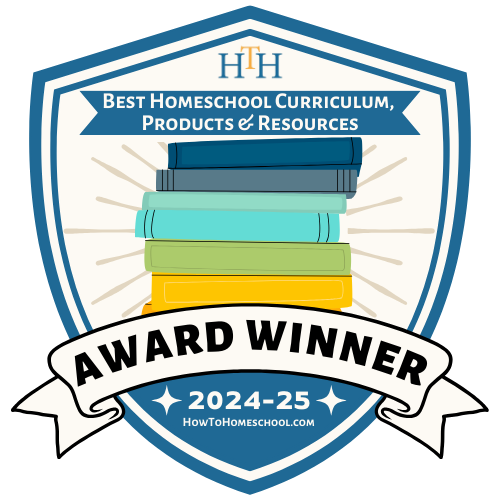Contents
Онлайн-образование K-12 стало ключевой частью жизни для многих студентов. Студенты почти весь день проводят за ноутбуками. Это дает ученикам гибкость и свободу, но вредит их здоровью. Сегодня мы обсудим, как правильно сбалансировать экранное время, чтобы оно положительно влияло как на учебу, так и на самочувствие детей.

Баланс экранного времени подразумевает управление временем, проведенным на таких устройствах, как компьютеры, планшеты и телефоны. Учащиеся проводят большую часть своего дня на цифровых устройствах для обучения. Игнорирование баланса экранного времени приводит к проблемам со здоровьем. Чрезмерное время, проведенное за экраном, вызывает напряжение глаз, усталость и проблемы с поведением. Регулярно делайте перерывы для поддержания здоровья. Ограничение использования экрана без необходимости помогает обеспечить общее хорошее самочувствие и эффективное обучение.
Каковы последствия чрезмерного увлечения экранами?
Чрезмерное экранное время – это чрезмерное использование цифровых устройств. Избыток экранного времени приводит к ряду негативных последствий как для физического, так и для психического здоровья. В таблице ниже перечислены шесть основных проблем. За каждой проблемой следует краткое описание.
| НЕГАТИВНОЕ ВЛИЯНИЕ | КРАТКОЕ ОПИСАНИЕ |
|---|---|
| Напряжение глаз | Чрезмерное времяпровождение за экраном вызывает дискомфорт в глазах, сухость и нечеткость зрения |
| Нарушение сна | Синий свет снижает выработку мелатонина. Снижение уровня мелатонина затрудняет засыпание и снижает качество сна |
| Проблемы с физическим здоровьем | Длительное сидение приводит к негативным последствиям. К таким последствиям относятся нарушение осанки, боли в шее и спине, а также малоподвижный образ жизни |
| Психическая усталость | Чрезмерное времяпрепровождение у экрана приводит к умственному переутомлению, снижению концентрации и продуктивности. |
| Социальная изоляция | Чрезмерное время, проведенное за экраном, сокращает время общения лицом к лицу. Сокращение общения лицом к лицу приводит к чувству одиночества и социальной изоляции |
| Поведенческие проблемы | Чрезмерное времяпрепровождение у экрана приводит к повышенной раздражительности, тревожности и проблемам с вниманием |
Исследование “Влияние чрезмерного экранного времени на развитие ребенка: Обновленный обзор и стратегии управления“ Sudheer Kumar Muppalla и его коллеги обнаружили значительное влияние экранного времени на различные сферы развития. Увеличение на один час времени просмотра телевизора (ТВ) в возрасте двух лет было связано со снижением на 7 % участия в занятиях в классе. Это также приводило к снижению уровня знаний по математике на 6 % к четвертому классу. У детей, ежедневно подвергающихся воздействию двух и более часов экранного времени, наблюдались более высокие показатели поведенческих проблем.

Управление временем, проведенным за экраном, имеет решающее значение. Это поможет смягчить негативные последствия.
Как сбалансировать экранное время
Соблюдение баланса между временем, проведенным за экраном, необходимо для поддержания физического и психического здоровья. Это особенно важно в мире, где цифровые устройства постоянно присутствуют. Вот десять практик. Они помогут контролировать и сокращать чрезмерное время работы с экраном.
| ПРАКТИКА | КРАТКОЕ ОПИСАНИЕ |
|---|---|
| Установите временные ограничения | Установите четкие ограничения на время работы с экраном как для учебы, так и для отдыха. Используйте такие приложения, как ScreenZen (iOS) и Digital Wellbeing (Android). Эти приложения позволят вам отслеживать свои привычки работы с экраном. |
| Регулярно делайте перерывы | Следуйте правилу 20-20-20 rule. Каждые 20 минут отрывайтесь от экрана на 20 секунд, чтобы посмотреть на что-нибудь на расстоянии 20 футов. Такой перерыв помогает снизить напряжение глаз. |
| Добавьте физическую активность | Запланируйте физические упражнения или занятия спортом в течение дня. Эти занятия помогут разделить время, проведенное за экраном. |
| Расставьте приоритеты | Сосредоточьтесь на важных задачах и избегайте ненужного экранного времени. Используйте Todoist (iOS) и Microsoft To Do (Android) для организации своего дня |
| Создайте зону без экрана | Выделите в своем доме зоны, свободные от экранов. Спальня или столовая – хорошие варианты. |
| Используйте фильтры синего света | Установите на экран фильтры синего света. Носите очки, блокирующие синий свет. Это уменьшит влияние на ваш сон и здоровье глаз |
| Занимайтесь автономными хобби | Уравновешивайте время, проведенное за экраном, увлечениями в автономном режиме. Попробуйте такие занятия, как чтение, рисование, спорт или прогулки на свежем воздухе. |
| Установите цифровой комендантский час | Установите определенное время вечером, чтобы выключить экраны. Это позволит вашему сознанию расслабиться и подготовиться ко сну |
| Контролируйте использование экранного времени | Пересмотрите и проанализируйте свои привычки. При необходимости внесите коррективы, чтобы обеспечить здоровый баланс |
| Практикуйте разумное использование экрана | Уделите внимание тому, когда и как вы используете экраны. Сосредоточьтесь на качестве, а не на количестве. Такой подход сделает ваше экранное время осмысленным и полезным. |
Роль родителей и преподавателей в обеспечении баланса экранного времени
Баланс экранного времени имеет решающее значение для благополучия детей. Родители и учителя играют ключевую роль в том, чтобы помочь школьникам сбалансировать время, проводимое за экраном, и занятия в автономном режиме.

Советы родителям по регулированию экранного времени
Исследование “Я не идеален: Навигация экранного времени среди родителей маленьких детей во время COVID-19“
Эрин Финдли и ее коллеги провели углубленные интервью с 72 родителями. 25 родителей прямо говорили об экранном времени. Результаты показали, что во время пандемии экранное время было одновременно и стрессовым фактором, и средством снятия стресса. Мамы использовали его, чтобы справиться с требованиями родительского и рабочего дня. Это подчеркивает сложность роли экранного времени в семейной динамике. Исследование предлагает пересмотреть рекомендации по использованию экранного времени с учетом этих факторов.
Вот пять советов родителям, которые помогут школьникам сбалансировать экранное время:
- Установите четкие правила использования экранного времени.
- Моделируйте здоровые привычки работы с экраном.
- Поощряйте увлечения, не связанные с экранами.
- Отслеживайте время, проведенное на устройствах.
- Помогайте ученикам ответственно относиться к использованию цифровых инструментов.
Советы учителям по регулированию экранного времени
Вот пять советов для учителей, которые помогут ученикам сбалансировать время, проведенное за экраном:
- Включайте перерывы в работе с экранами во время уроков.
- Расскажите ученикам о последствиях чрезмерного увлечения экранами.
- Включайте занятия без использования экранов.
- Пропагандируйте практики осознанности, чтобы уменьшить зависимость от экрана.
- Предоставьте родителям ресурсы по управлению экранным временем дома.
Родители и учителя работают вместе, чтобы помочь детям сбалансировать экранное время.
Заключение
Баланс экранного времени в онлайн-образовании крайне важен. Мы выявили шесть негативных последствий чрезмерного использования экрана. Родители и учителя помогают ученикам выработать здоровые привычки, используя проверенные методы. Мы привели десять практик и пять советов для родителей и учителей, которые помогут ученикам управлять экранным временем. Онлайн-школа Legacy заботится о своих учениках и имеет опытных преподавателей, которые помогают им сохранить здоровье.